Scoring Program
As a new track coach responsible for hosting and running a track meet, one of the biggest concerns is keeping up with results and scoring as events are completed and score cards come in. As I didn’t really want to do all the scoring by hand and also didn’t have the time or resources to invest in track meet management software, I adapted an excel spreadsheet to do this task. It’s based on a much simpler version by Berkshire Sports. Basically, you put in results as they come in and the spreadsheet will keep track of team scores and outstanding individuals in track and field.
Track.Meet Results & Scoring Program (current version)
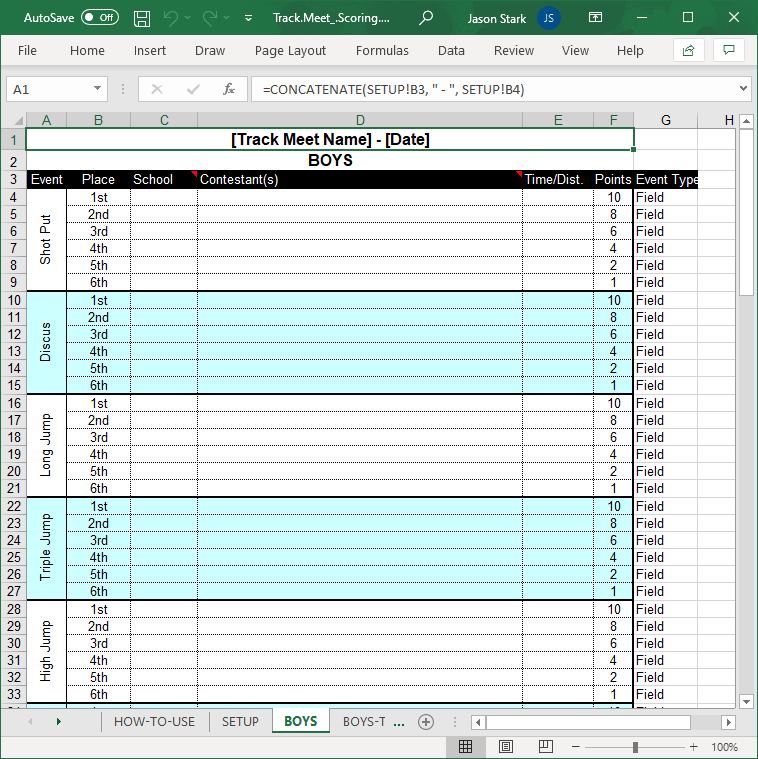
The current version (updated June 2015) updates team scores automatically after each change. Please report any problems you may have in the comments below.
Older Version (Excel ’97 compatible)
Track Meet Results & Scoring Program (older version)
Note: For the “update” button to work and determine team scores, macros must be enabled. Sometimes, security settings prevent this from working, so you can just right-click on the table itself and choose “Refresh” to update the team data.
Recommended alternative: I recently used Athletic.net and Racetab to manage our parish track meet. See my post on the topic for more.
Scoring Cards
Also, here are a set of scoring cards I put together for our meet. The file includes cards for races with multiple heats, other race entry forms, throwing field events, and jumping field events. There are no finals included in any of the cards, but that could be added without too much trouble.
Track Score Cards (Word .doc)
Track Score Cards (PDF)
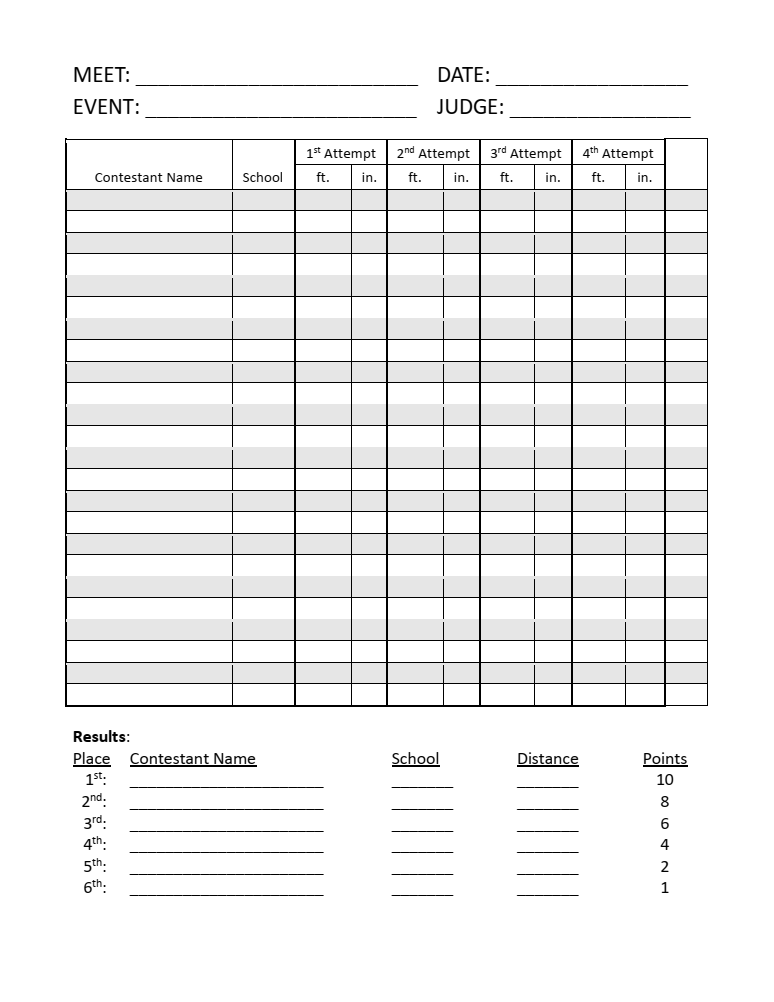
Hey, your T&F tools look good. I might use one or more this afternoon at a meet for my son’s middle school team. Nice work and I’ll give you some follow-up/feedback as soon as I can.
I would like to use my iPad with iWorks Numbers however when I open this file the update button does not work. How can I add macros to the button?
I’m not familiar with using excel on an iPad, but you can right-click on the pivot-table and update it that way. You might try to press-and-hold on the table and see if a context menu comes up?
This looks & works great, but I can’t get it to keep track of the team points for quad meet. It won’t let me click on the update results button. Any help would be great.
You can always right-click on the table itself and click “Refresh.” Hope that helps.
I am using a MacBook Pro and I can’t locate a refessh button. When I put my curser over the update box it doesn’t seem to recognize that it’s a function. Anymore ideas?
Thanks
I don’t have access to a Mac, but what you need to do is refresh the Pivot Table data. See here for ideas on how to do that: http://office.microsoft.com/en-us/excel-help/refresh-pivottable-data-HA101906071.aspx
I think the equivalent of right-clicking is to hold down ctrl and click, so try doing that on the table. Otherwise, you might find refresh in the ribbon at the top if you’re using a newer version of office.
Thanks, I found the refesh bottun and it all works.
Jason,
I want to score for 8 places (10,8,6,5,4,3,2,1,). How do I change the score sheets to calculate 8 places? You have it set up to only score 6 places. Thanks again for your help.
Jeff,
Right now, it is only set up to score 6 places. You would need to just add some rows in each event section. You should be able to update the setup tab with the correct information. It would take some excel work, but you should just be able to copy the existing formulas into the new cells. I don’t have time to set it up myself at this time, but would be glad to help troubleshoot if you need. Good luck,
-Jason
Jason,
Thank you for doing this and giving everyone access. I’m going to attempt to use this at my school’s track meet this Friday.
Sincerely,
Roma Coleman
Thanks for this tool. I found one a couple years ago that was nice. But this one is much better.
Jason,
I am having difficulty updating the boys team results. The girls works fine. When I click to update the boys I get a run -time error ‘1004.’ The PivotTable field name is not valid. To create a PivotTable report, you must use data that is organized as a list with labeled columns. If you are changing the name of a PivotTable, you must type a new name or field. As for as I can tell the girls table is set up the same as boys. Can you help me with this? Thanks
Hi Mike – I’m sure I’m too late for this to be useful for you, but to anyone else with the same issue: You can also update team results by right-clicking on the team scores table and selecting ‘Update’. I put an update button on there which essentially does the same thing. I don’t know why it wouldn’t work, but I’ll look into it.
Jason,
I’m just curious as to how you would go about handling a tie? I know with track this in theory is simple, but I feel like it would take some serious programming to get it just right. Thanks!
With the excel spreadaheet, you would have to handle it manually by splitting the points equally between those who tie.
thanks for doing the work. Question: If I am hosting a meet with 4 divisions how can I add two score sheets?
To have 4 divisions, I would think the simplest thing to do would be to save two (or 4) copies of the spreadsheet and just put results for each division in its own spreadsheet. Might be nice to have 2 separate laptops to speed entry.
Or, I’d recommend you check out racetab to manage your meet. It takes some work to set it up, but its much more powerful. And free.
Hi Jason,
This sheet is awesome, how did you get the update button on there? I am trying to learn some more excel stuff and would appreciate anything(including another site) that would teach me some of that stuff.
Thanks,
Spencer
Thanks for checking it out. I haven’t used this in a couple years, but when I tried with a more recent version of MS Excel, I don’t think the “Update” button worked. So, I just had to right-click on the table itself and select “Update” (or refresh?).
Buttons, text boxes, and the like are called “controls” and there is a toolbar with those things available. If you have Office 2007 or 2013, you’ll have to turn on the Developer tab on the ribbon (File –> Options –> Customize Ribbon). From that tab on the ribbon, you can add buttons, text boxes, dropdowns, etc. In older versions of Office, there was a “Controls” toolbar.
But, once you place the controls, you have to learn to code some VBA (visual basic for applications) to make the buttons and such do what you want. Sorry, I can’t point you to any great tutorials–I mostly muddled through and learned what I needed when I needed it. I’m sure there are a number of websites or books that could help. I would just search for the following key words:
Excel VBA controls button
Best of luck!
Actually I think I found some stuff that pointed me in the right direction. I work in IT, so the VBA stuff wasn’t too much, just had to do some additional research. I am reworking your sheet in 2013 to fit our track stuff. I can send it your way if you want when I finish, but you did a great job pointing me in the right direction. Looks like the controls are under the developer tab now.
Thanks,
Spencer
Thanks for sharing this, I volunteered this weekend to get the results collected up onto a spreadsheet for a meet our small club hosted this past weekend, not sure if I’ll be doing it going forward, so this is super helpful not having to spend $200+ dollars or countless hours to organize and format on top of the input. You are a gem! Hope this works out for what the team needs.
New iOS app: Athletics Meet Manager.
I’ve found even the best spreadsheets get a bit buggy when my helpers get their hand on them so I’ve gotten paranoid about checking references and double checking results. More advanced programs proved very expensive but there’s a new iPad/iPhone on the App Store for scoring athletics meets and collecting the results. Still growing but currently can replace spreadsheets for score input while still exporting spreadsheet files. Also allows you to share your meet and enter results field/track side from other devises running the app if you want to play around with the tech savvy approach 🙂
Question we use Google Chromebooks and when typing in results they do not carry over to team points and Indv Points
Any Help
I copied the spreadsheet into Google Sheets. See if you can make this work:
https://docs.google.com/spreadsheets/d/1Ad2oYf4g8_BL-1os81Wfz-_zSp2mfCiKYT0jHX1yONs/copy?usp=sharing
If we run a JH Meet using Chromebooks and have more or different events how easy is it to alter the spread sheets! This is our event schedule? https://docs.google.com/spreadsheets/d/1Z_UdwCOQeJiRtmDOWUdg0S6CC_yDRy8FlBbWwCKuUzw/edit#gid=0
My school only has MacBooks so I can’t use Racetab. My manager quit so this makes it easy for me to run a meet and keep up with the scores. THANK YOU
I’m having a hard time figuring out how to add school and contestants…
It isn’t necessary to add schools or contestants. When an event is finished, just enter the contestants name, school, and time/distance for the top 6 places. Scoring is automatic when you update the team scoring table.
Jason, Thank you so much for developing this spreadsheet. My husband coaches at Granada Hills Charter High School. They don’t have a scoring system or funds to pay a timing company – this spreadsheet was so appreciated in giving us the ability to type in the scores. It took a long time just because our scores were in consistent not because of the spreadsheet. When we finally got to a place where the scores were mostly recorded correctly for only the top 3 competitors and we omitted some events that we don’t compete (Pole Vault and Discus) it only took 10 minutes for the team (like Girls JV). We are so grateful for you developing this spreadsheet. Thank you very much.
Jason,
is there an option for scoring double duals so that all teams are scored vs each other automatically or would you have to split up results and create 3 meets for the double dual
No, unfortunately, this is not a feature of the spreadsheet. It might be done using 3 or more separate spreadsheets for each dual, but that would require re-entry of results for each one. In my brief search, it looks like RaceTab (http://racetab.milesplit.com/) might support double dual scoring (and it’s free).
I am wondering what you do in case of a tie and points need to be split between two athletes?
In case of a tie, you should manually edit the “points” column on the results spreadsheet and split the points equally. You can also change the place to, for example, “2nd (tie)”. The team scoring should update accordingly.
I can not click the undo button on the spreadheet, I have to close the program without saving what I entered, How do you undo what you don’t want?
I hadn’t noticed this before, but with a little research, I discovered that when the macro runs that updates the team scores (which runs after anything is edited), MS Excel disables the undo button. Unfortunately, you’ll either have to remove the macro and manually update team scores, or deal with not having the ability to undo. Sorry I couldn’t be more helpful.
[…] Track Meet Tools […]