During our PLTW Human Body Systems lesson on the nervous system, we study the speed at which signals travel through neurons, as well as the regions of the brain that control various functions. The curriculum points us to a cool little activity that measures our reaction time when doing tasks of increasing complexity. In Case 4, it becomes quite challenging to have to read a set of instructions and do the opposite as quickly as possible.
The applet used by PLTW is a Shockwave applet by Serendip, but Shockwave hasn’t been well-supported in a long time, and now that my students use Chromebooks, it definitely won’t work. It now appears that the shockwave app has been removed, and the PLTW curriculum now uses a much more basic reaction time app.
So, I set out to recreate this great applet in a more portable and cross-platform language (HTML and JavaScript). The functionality is similar. My attempt is definitely not as refined as the original, but it gets the job done. Also, students are responsible for recording their own times, because my version discards all times when changing between parts of the activity.
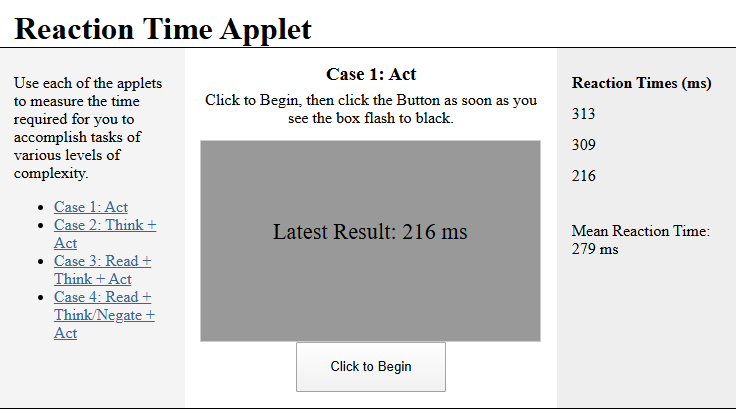
This activity has been updated by PLTW to use Scratch programs. Check them out here:
Task 1: Simple Color Change – Reaction Time
https://scratch.mit.edu/projects/438756754/embed
Task 2: Specific Color – Reaction Time
https://scratch.mit.edu/projects/438759591/embed
Task 3: Color Versus Spelling – Reaction Time
https://scratch.mit.edu/projects/438798290/embed
Task 4: Incorrect Sum – Reaction Time
https://scratch.mit.edu/projects/439258941/embed