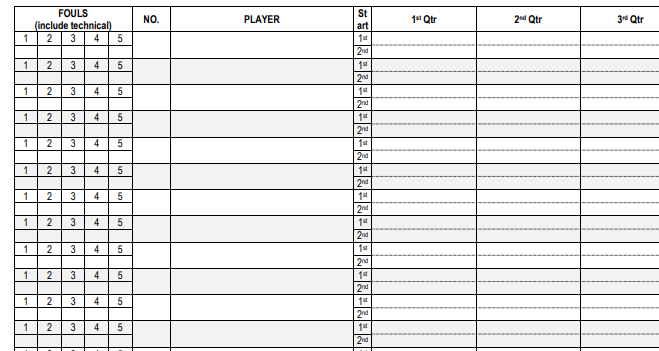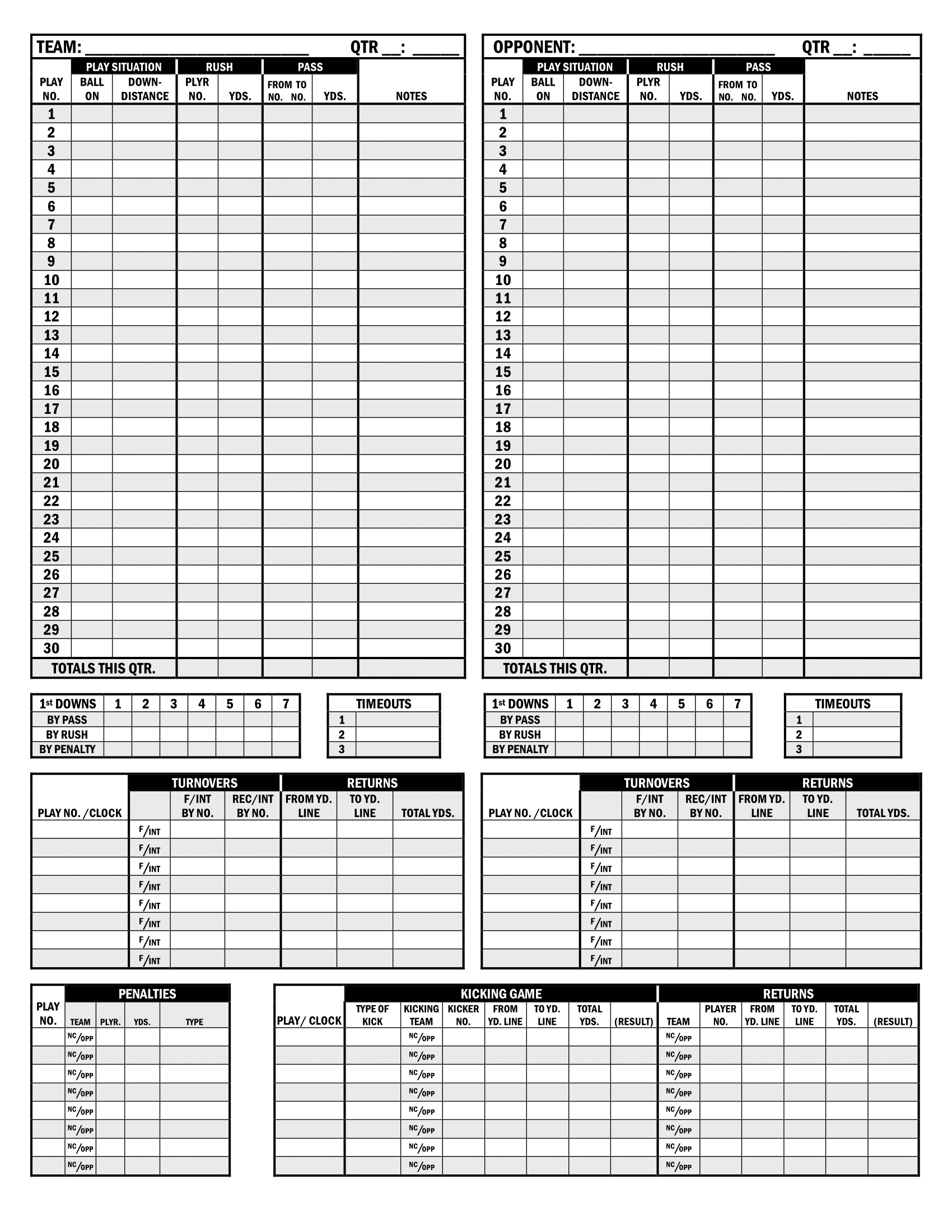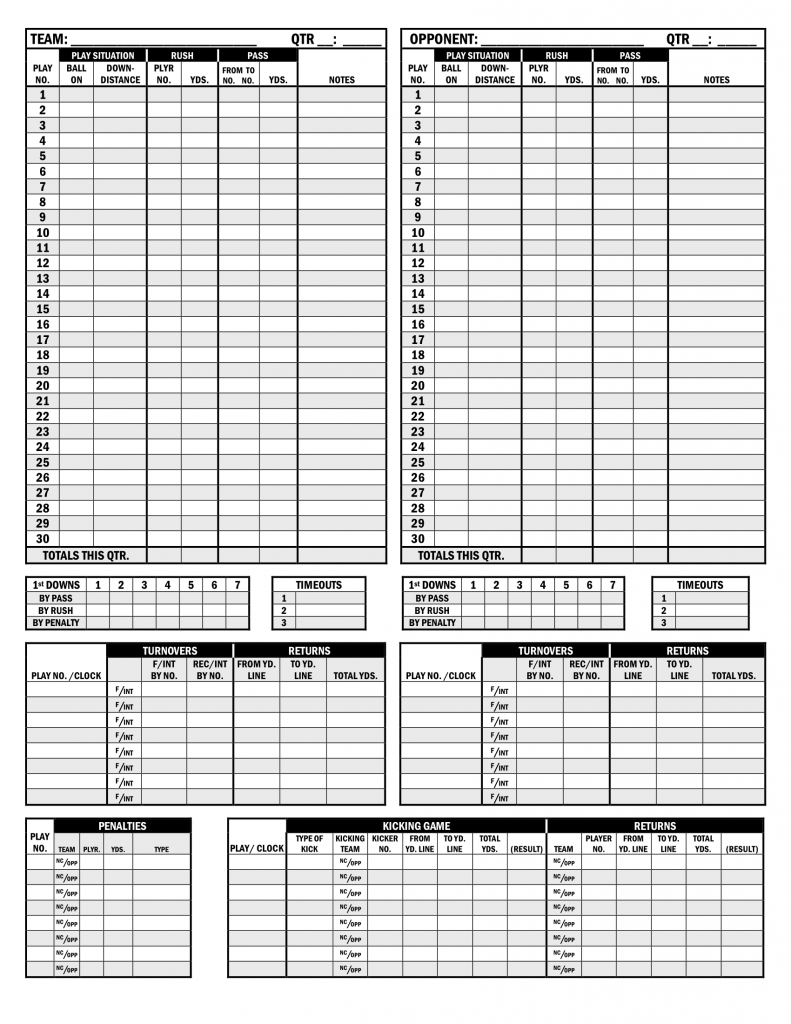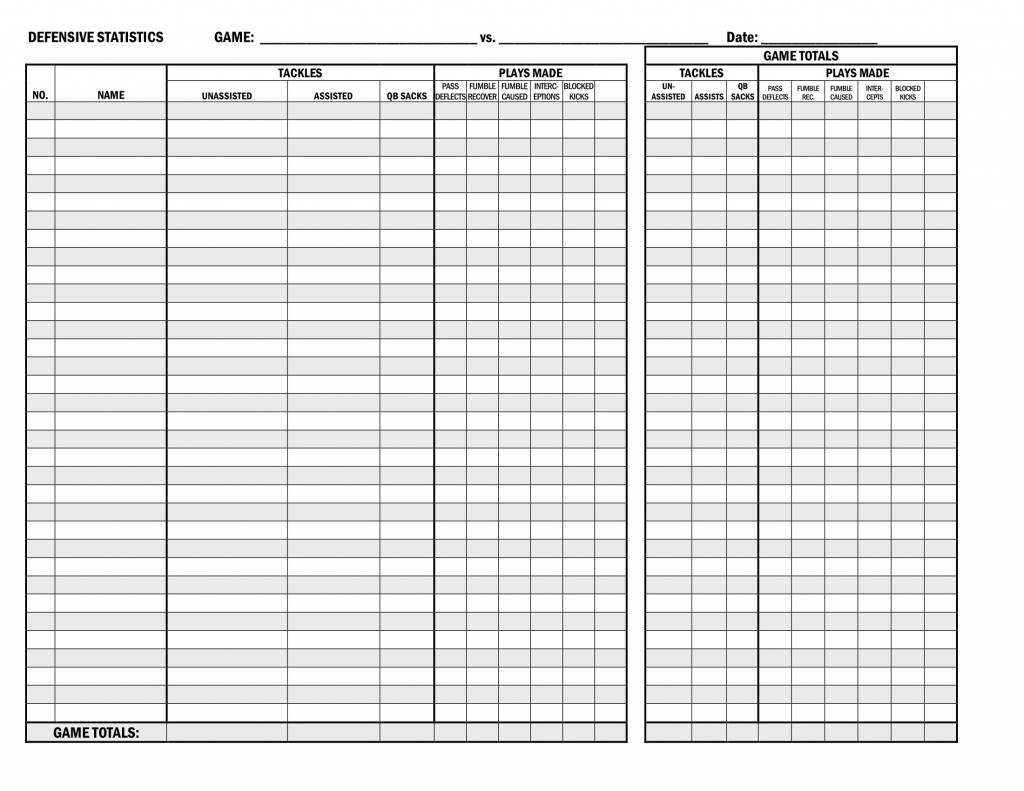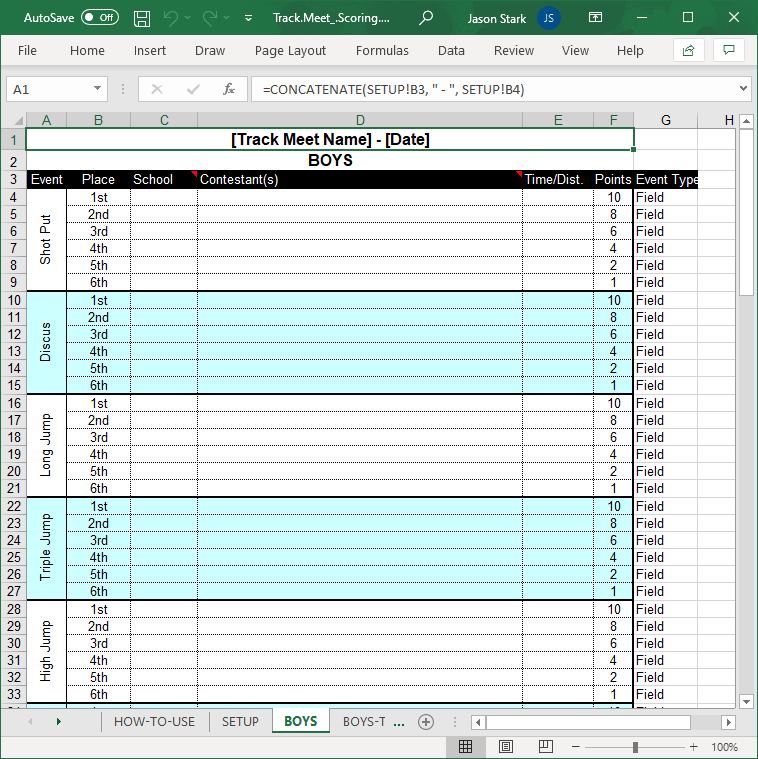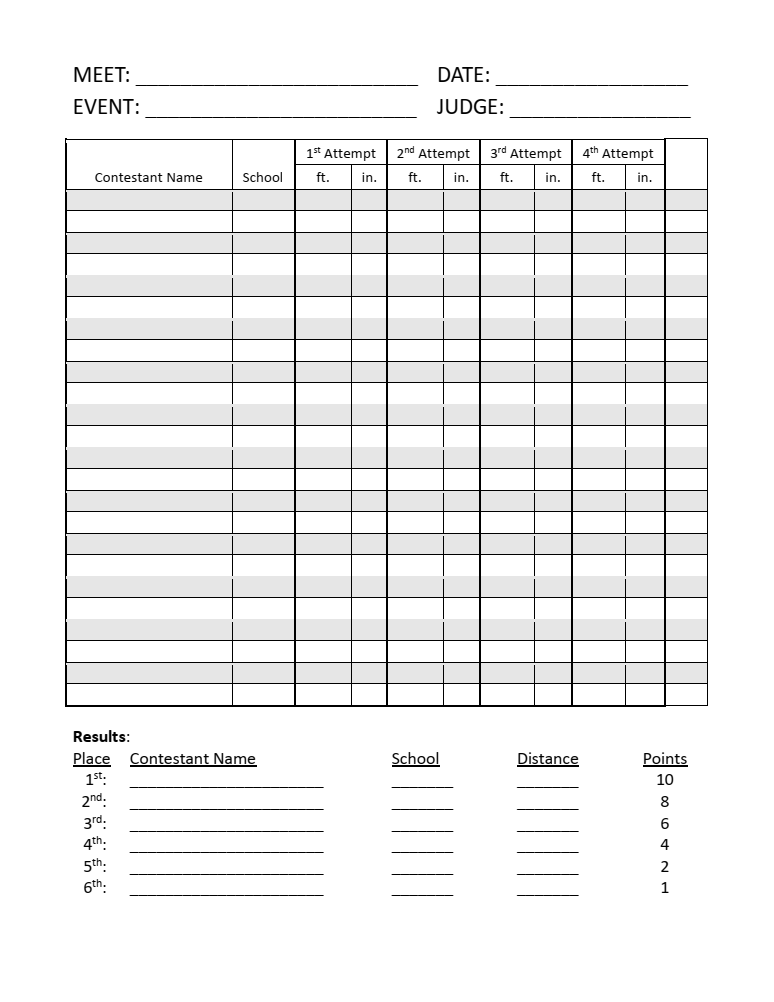My school had the privilege of hosting our parish track meet last week. I used a combination of the Athletic.net website and RaceTab software to manage entries, seed heats, score, and post results. Each one has a few quirks, but as a whole, they worked very well.
Athletic.net
Athletic.net is a great resource for track athletes and coaches. It’s an excellent tool for posting times/distances and tracking athletes’ progress. Many meets I attend upload their meet results, and they appear automatically for my athletes. I can enter other meets manually.
For hosting a meet, which you can do for free (though becoming a site supporter was only $45/year and grants you access to many features unavailable to free users). I also considered using Direct Athletics to collect entries for the meet, but they charge 0.50 cents per athlete (when I asked if he meant 50 cents or half-a-cent, they guy just repeated that it costs 0.50 cents — I really don’t think he knows what that means). So, not wanting to engage in a big debate when I received a bill for $100 instead of $1, I went with Athletic.net. Coaches register at Athletic.net and submit entries to each event. Definitely beats what we’ve done in the past, which is to receive FAXES (um, it’s 2014, let’s move past the fax) of barely legible hand-written names for entries.
The majority of the visiting coaches don’t use athletic.net, so they all had to create (free) accounts. It does take some time once you create your account to be approved and assigned to your school, especially if there’s already a coach assigned to that team from previous years. So, those coaches that waited until the last minute ran into an obstacle there, but they were all able to submit entries fine. Having all the times and distances right there for seeding was excellent.
Once entries were in, I could just download them to my meet management software. They offer many different download formats, and it worked flawlessly. When the meet was over last night, I just exported the results from RaceTab and uploaded them to athletic.net. Now, the results are available online for anyone interested, and visiting coaches have them at their disposal. Now, when I go to register for my next meet, Athletic.net will use their best marks for their entries.
RaceTab
In the past, I’d just used an Excel spreadsheet to do results and scoring, which worked well. But, since athletic.net offers the RaceTab format to download entries, I thought I’d try it, since RaceTab is free to download and use. It was painless to import entries. Then, seeding heats and flights wasn’t bad, once I figured out what all the preferences and options meant. I was able to get a printout of events, heats, entries, etc. to coaches the morning of the meet so they could come ready with any errors or scratches.
During the meet, all timing was done by hand, so we manually entered results. With one computer, we were able to keep up (there were only 6 schools, so not a huge job). I recruited some of my students to help enter times and distances in the computer. I had to leave the press box to handle lots of other issues at the meet, but they managed to enter everything while I was gone with about 5 minutes of training. A couple lessons learned:
- On high jump or pole vault where ties were broken by number of missed attempts, you must enter places by hand – don’t click “Score” or it will change them back to a tie.
- When we had some athletes finish but we only timed the top 6 places, RaceTab was doing something weird by placing those “no-time” runners first… Still not sure why. But, if you left them blank it scratched them. Not sure how to enter that someone finished but wasn’t timed.
- My students weren’t terribly conscious of the difference between 1:55:33 and 1:55.33 (decimal instead of colon). Coaches’ entries also had this problem occasionally. I think possibly RaceTab or athletic.net should integrate some validation–there’s no way an 800m run would take almost 2 hours… However, I understand there are a huge number of events and variations therein with cross country, road races, 5Ks, 10Ks, indoor track, etc. that these programs are used for, so I guess for the time being we just have to be careful about how we input data.
RaceTab calculated team scores on-the-fly, so the minute the last event finished we had team scores and places ready to go. I exported a results report to send to our media outlets. And I was able to export a set of results to upload back into athletic.net.
Definitely a positive experience for me. Athletic.net removed many of the headaches of receiving entries and sending out results and performances. RaceTab, once entries were imported, made seeding quick and required minimal training for my volunteers to learn to use.